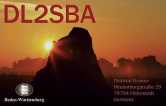Logbook
installierte pakete anzeigen
Linux 3.x
aptitude search '~i'
Linux 4.x
sudo apt list --installed
Bash Profile handling
https://blog.flowblok.id.au/2013-02/shell-startup-scripts.html
Damit Window Share gemountet werden können:
sudo apt install smbclient
sudo apt install cifs-util
sudo apt-get install python3-pip
sudo apt-get install python-mysqldb
mosquitto extensions
sudo python setup.py install
sudo mount -t cifs -o user=changeme,password=changeme,rw,file_mode=0777,dir_mode=0777 //192.168.x.x/Raspberrypi
mosquitto base
On a previous post I described how to make mosquitto debian packages. This turned out to be a bit problematic, so I’ve now put up an experimental debian repository for mosquitto. It includes packages for the i386, amd64, armel and raspberry pi (raspbian armhf ) architectures.
It’s worth repeating that this is experimental – there are package changes that haven’t been vetted by a Debian developer so it’s possible something will break. I’ve tested myself and had no problems so far.
To use the new repository you should first import the repository package signing key:
wget http://repo.mosquitto.org/debian/mosquitto-repo.gpg.key sudo apt-key add mosquitto-repo.gpg.key
Then make the repository available to apt:
cd /etc/apt/sources.list.d/ sudo wget http://repo.mosquitto.org/debian/mosquitto-stable.list
Or
sudo wget http://repo.mosquitto.org/debian/mosquitto-wheezy.listsudo wget http://repo.mosquitto.org/debian/mosquitto-jessie.list
Then update apt information:
apt-get update
And discover what mosquitto packages are available:
apt-cache search mosquitto
Or just install:
apt-get install mosquitto
----------
Auto-reconnect of WLAN
sudo mv /etc/ifplugd/action.d/ifupdown/etc/ifplugd/action.d/ifupdown.originalsudo cp /etc/wpa_supplicant/ifupdown.sh/etc/ifplugd/action.d/ifupdownsudo reboot
----------
Steuerung über /etc/init.de/mosquitto
sudo ./mosquitto stop
sudo ./mosquitto start
----------
c library
sudo apt-get install libmosquitto1
sudo apt-get install libmosquitto-dev
-------------
autostart
anpassen /etc/rc.local
-------------
mysql c dev
sudo apt-get update
sudo apt-get upgrade
sudo apt-get install libmysqlclient-dev--------------------
sudo apt-get update
sudo apt-get upgrade
sudo apt-get install multitail
sudo apt-get install lsb-release
sudo apt-get install liblog4cpp5 C++ library for flexible logging (runtime)
sudo apt-get install liblog4cpp5-dev C++ library for flexible logging (developm
sudo apt-get install curl
sudo apt-get install libcurl3
sudo apt-get install libcurl4-gnutls-dev
auto reconnect wlan after connection loss
- Go to /etc/ifplugd/action.d/ and rename the ifupdown file to ifupdown.original
- Then do: cp /etc/wpa_supplicant/ifupdown.sh ./ifupdown
- Finally: sudo reboot
I2C
https://learn.adafruit.com/adafruits-raspberry-pi-lesson-4-gpio-setup/configuring-i2c
Speicherbelegung
WLAN einrichten
sudo vi /etc/modprobe.d/8192cu.conf
options 8192cu rtw_power_mgnt=0 rtw_enusbss=0
sudo nano /etc/network/interfaces
auto lo
iface lo inet loopback
iface eth0 inet static
address 192.168.1.24
netmask 255.255.255.0
gateway 192.168.2.1
auto wlan0
allow-hotplug wlan0
iface wlan0 inet static
address 192.168.1.25
netmask 255.255.255.0
gateway 192.168.2.1
wpa-ap-scan 1
wpa-scan-ssid 1
wpa-ssid "DEIN-WLAN-NAME"
wpa-psk "DEIN-WLAN-SCHLÜSSEL"