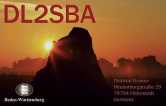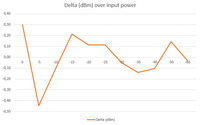Some times ago, I found for me a solution, how to handle the unstable readings from the ADC. I've described it in this post.
In the meantime, some HAMs also build the RF powermeter based on the work of Makis, SV1AFN and myself. One if these HAMs, PA3AXA Rens, digged a little bit deeper and analysed the problem in detail. Here his description.
A hint from the German HAM Jens, DL1LEP points to the another solution:
Instead of adding a pull-down or series resistor to the CS line, use a pull-up resistor to +5VDC with 5-10kOhm