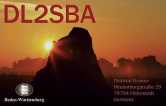The Nextion display needs the content defined in the file PowerMeter.HMI. You can either upload it with the Nextion editor via a serial link to the display or you can copy the TFT file to an SD card and put this into the socket on the Nextion display.
I assume the simplest way is to copy the TFT file on an SD card.
- The TFT file can be found if you open the HMI file in the Nexion editor and then select "File - Open build folder" from the menu bar.
- In the latest Nextion-Editor the tft-file must be exported via an exta entry in the "File" menu. It is no longer created during compilation.
Here are some links to more information on Youtube:
- https://www.youtube.com/watch?v=D-zgtylBKUc
- https://www.youtube.com/watch?v=w3LitX2gODM
- https://www.youtube.com/watch?v=mEp9RFqdzFI
Thanks to Alain for this information